This assignment was supposed to be about Lord of the Rings Online but something happened that prevented me from playing it:

I had 2 gigs of space left on my PC, which is not nearly enough to install a game like LOTRO. Fortunately for me, I have World of Warcraft on my computer (probably the reason why I have no space.)
When starting out, you must choose a race and a class. The race determines what your character looks like and the class determines how your character plays. For example, I made an undead warrior. A warrior can take a lot of damage without being killed and fights up close to his enemies.
Loading!
This exclamation point over this NPC's (non player character) head means he has a quest to give me. A quest is a basic task that usually involves going from point A to point B, killing stuff, etc.
I'm fighting!
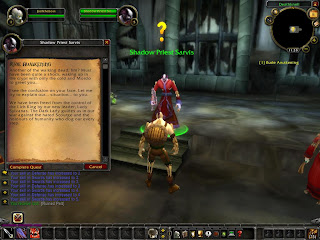
The question mark above this guy's head means I completed a quest and he wants to reward me. This reward is just experience, which is needed to level up. Leveling up makes you more powerful and able to travel to more dangerous places within the game.
LEVEL UP!!!!
I have completed a quest that lets me choose a reward. I'm getting this sweet cape!






